不知道有没有用户和小编遇到同样的问题:Win8系统下,在运行某个程序或是打开浏览器访问网页的时候,突然弹出了“runtime Error”的警告,提示“this application has requested the runtime to terminate it in an unusual way. please contact the aplication‘s support team for more information.”这该怎么办?

Win8弹出“Runtime Error”警告怎么办?
方法一:执行CMD命令
一、首先,我们可以打开运行,执行CMD命令。步骤很简单,即在桌面任务栏上打开“开始”菜单,然后在运行栏处输入CMD命令,再按住键盘上的回车键,随即可以打开运行命令窗口。

推荐游戏
热门游戏
精彩一刻

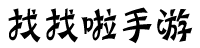
 红蓝大作战2
红蓝大作战2 史小坑的爆笑生活14
史小坑的爆笑生活14 妈妈,别走
妈妈,别走 金字塔之谜
金字塔之谜 快递摩托车
快递摩托车 万圣节夜间派对
万圣节夜间派对 D2天堂
D2天堂 大番号
大番号 UP加速器
UP加速器 移动办公软件 Microsoft Office Mobile v16.0.13001.20166 官方多语言版
移动办公软件 Microsoft Office Mobile v16.0.13001.20166 官方多语言版 像素城市战争
像素城市战争 派对大作战(仿制版)
派对大作战(仿制版) 浮世书MUD
浮世书MUD 别胡搅蛮缠了(测试版)
别胡搅蛮缠了(测试版) 超级战姬传说(测试服)
超级战姬传说(测试服) 模拟:真实开车驾驶
模拟:真实开车驾驶 星际旅人
星际旅人 江湖儿女(测试服)
江湖儿女(测试服)